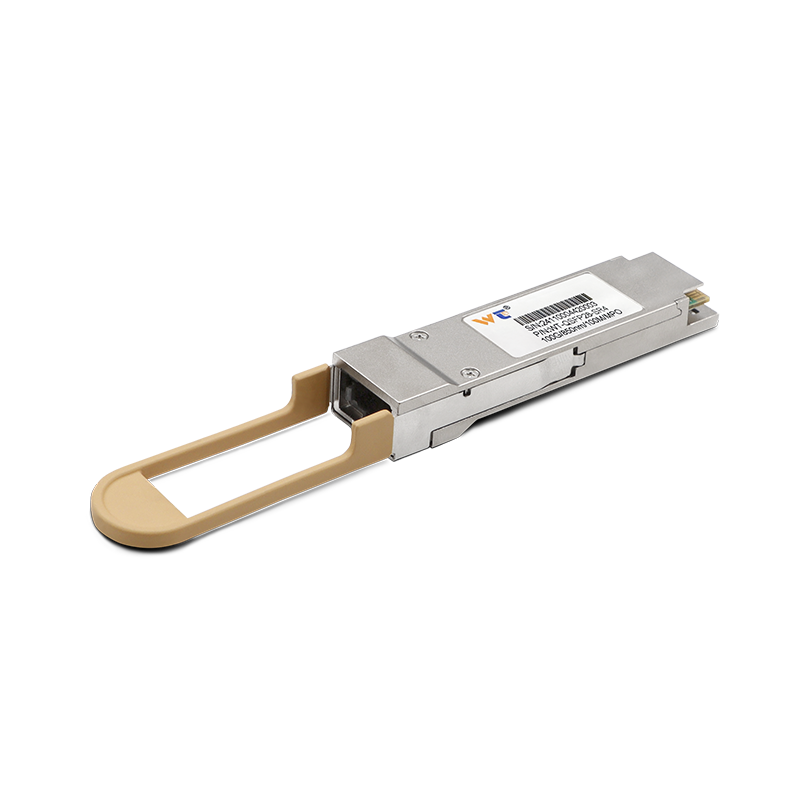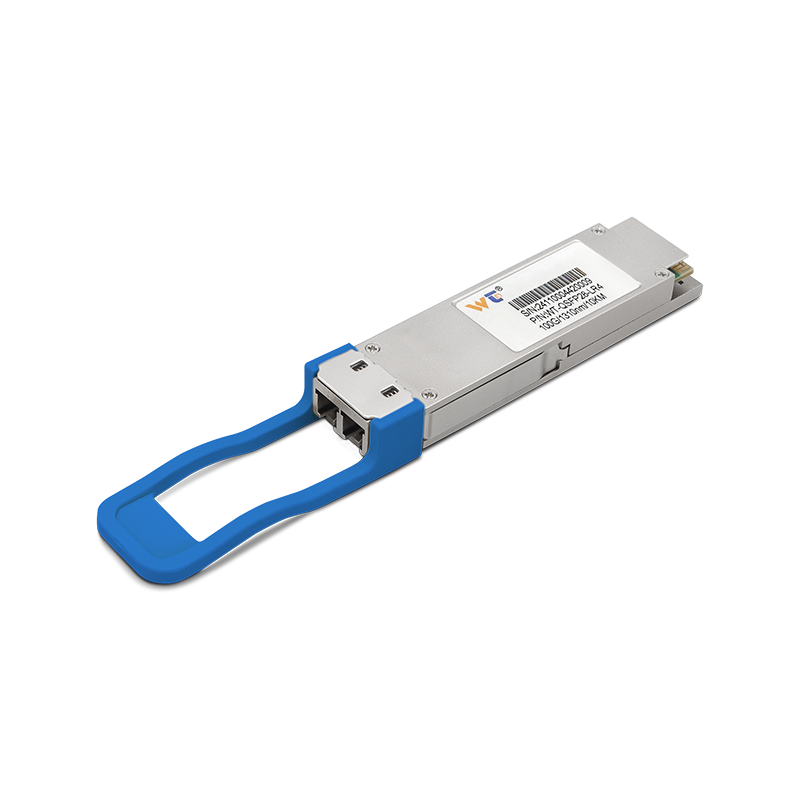In the world of networking, keeping data flowing smoothly is really crucial for ensuring everything runs at its best. Think of me as your helpful editor on this journey, here to help you navigate the sometimes tricky waters of configuring switches to dodge those pesky loops that can cause all sorts of chaos. You see, when switch loops happen, they can ignite broadcast storms, gobble up too many resources, and ultimately lead to your entire network crashing. By understanding how to steer clear of these potential pitfalls, you’re not just sharpening your networking skills; you’re boosting the reliability of your entire environment. So, grab your tools, and let’s jump into this step-by-step guide that’ll have you configuring switches like a pro!
First off, understanding the Spanning Tree Protocol (STP) is absolutely key. Picture STP as your network's safety net, designed to spot and disable any loop paths while still keeping redundancy in play. When you’ve got multiple switches linked together, loops can form, leading to packets endlessly circulating around and around. That’s where STP steps in, allowing your network to identify these loops and disable the right ports—this is what keeps your topology nice and tidy. To kick things off, make sure STP is up and running on your switches and get ready to configure it based on your unique network needs.
Now, as you wade into the STP configuration waters, it’s vital to grasp the basic principles that guide its decisions. Think about BPDUs—bridge protocol data units—as the little messengers that let switches gossip about the state of the network topology. The network elects a Root Bridge that has the lowest bridge ID, and all the other switches figure out how far they are from that root to establish their port roles, which include designated ports and blocking ports. By ensuring that your topology remains loop-free, you’ll be able to use your bandwidth efficiently and stave off those nasty broadcast storms. A network with minimal blocked ports is a happy network and can seriously enhance performance. These fundamentals break down how STP functions and why it’s crucial for keeping loops at bay.
Alright, let’s get down to the nitty-gritty of configuring your switches:
- Jump into the Switch Management Interface: You can access this via SSH or directly through the console port.
- Turn on STP: Typically, you can do this by typing
spanning-tree mode [STP_Type], where[STP_Type]might berapid-pvst,pvst, or something else. - Set the Bridge Priority: To boost the chances of your preferred switch becoming the root, use the command
spanning-tree vlan [VLAN_ID] priority [Pri_Value]. Pick a number lower than 32768 for better odds. - Get Your Port Roles in Order: Use the relevant commands for your switches to assign roles to specific ports, starting with
interface [Port_ID], followed by the port mode commands. Don't forget to applybpduguardon edge ports to safeguard against any loops that may arise from connected end devices. - Check Your Work: Monitor the STP status by running
show spanning-tree. Ensure the correct ports are designated or blocked as needed. - Keep an Eye on Things: Make it a habit to regularly check logs and STP operations, especially after any network tweaks, to keep those pesky loops from creeping back.
If things aren’t behaving as you expect, then maybe it’s time to look into upgrading to Multiple Spanning Tree Protocol (MSTP) or consider Rapid Spanning Tree Protocol (RSTP) for quicker convergence. Embracing cutting-edge methodologies like Software-Defined Networking (SDN) can also pave the way for innovative solutions in managing complex network structures. Introducing efficient protocols will make communication between devices that much smoother.
Now, let’s talk about why getting STP configurations right is so important. If you nail your configurations, you’ll notice a huge boost in network performance with a very low chance of recurring loops. Keeping track of everything with regular monitoring and adjustments will help maintain that slick, efficient setup.
A question that often pops up is, "What happens if I turn off STP?" Well, the answer is rather alarming—disabling STP could lead to utter chaos in network performance, like packets getting stuck in eternal loops and possibly bringing down your network services. That’s why you can’t underestimate the significance of STP!
So, I urge you to take the insights from this guide and put them to the test. Experiment with different configurations; push the boundaries of your network setup. You really solidify your knowledge by diving into real-world application. Take command of those networking challenges and enhance your environment!
In wrapping it all up, mastering the configuration of switches to prevent loops by implementing STP or its variations is fundamental for anyone involved in network administration. Having top-notch communication between network devices, ensuring efficient resource usage, and maintaining operational uptime all hinge on proper switch configurations. Follow the steps I’ve laid out, and you’ll be ready to tackle loop prevention strategies with confidence. Your hard work in learning and applying these concepts will greatly elevate your network’s performance, reliability, and overall efficiency. So go ahead, dive right in, and take hold of your networking environment!