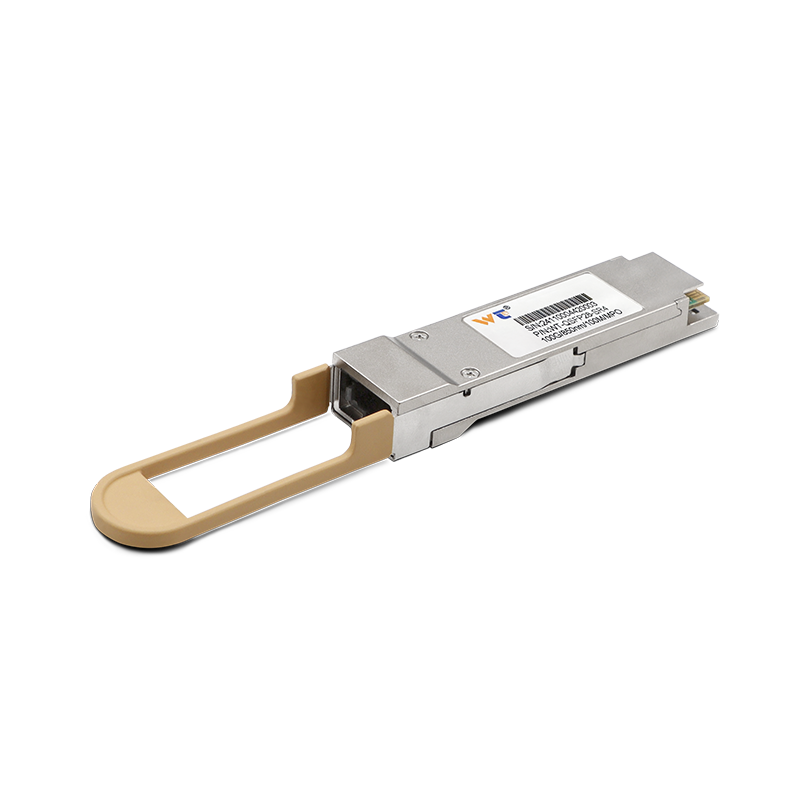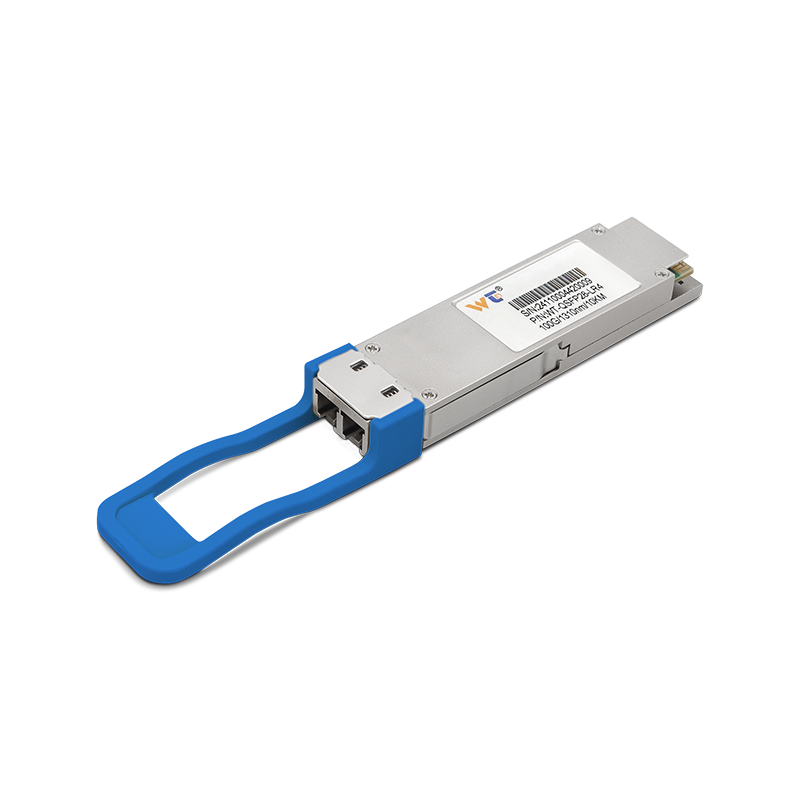In today’s fast-paced digital world, having strong networking skills is more vital than ever, especially for small businesses looking to thrive. As someone who has navigated the realm of network engineering, I can attest to how knowing your way around configuring a network switch can truly transform operational efficiency. This isn’t just some dry technical manual—it’s your pathway to creating a seamless network experience. Whether you're a seasoned pro or just dipping your toes in the waters of networking, this guide is designed to give you a solid foundation to manage your network with confidence.
Getting started with switch configuration involves several essential steps, each carrying significant weight in the grand scheme of things. First off, plug in that switch and connect it to your modem or router using good ol’ Ethernet cables. This step lays the groundwork for your network, ensuring it can communicate with the vast external digital universe. The next part is accessing the switch’s management interface, typically through a web browser by entering its IP address. It’s worth noting that most switches will come with a default IP address, which you can usually find printed on the device or buried in the user manual.
Once you're in, it’s time to roll up your sleeves and configure the device settings. Here, you’ll set the hostname, assign IP addresses, and establish admin credentials. This kind of personal touch not only enhances how you manage the network but also makes your life a bit easier down the line. Next up is the fun part—setting up VLANs (Virtual Local Area Networks). VLANs are essential for organizing your network traffic, making it faster and more secure. On the final stretch, you’ll want to lock down your network with crucial security settings like MAC address filtering and port security controls, which are key to keeping potential threats at bay.
At the heart of this configuration process are some fundamental concepts. VLANs, for instance, are vital because they allow you to group devices logically within the same broadcast domain, which can drastically boost network efficiency. By setting these segments, you can minimize congestion and elevate security—as keeping sensitive data apart from regular traffic can make a world of difference. Moreover, understanding IP addressing is crucial; it helps ensure smooth communication across your devices. And don’t forget about traffic management! Quality of Service (QoS) settings are your best friends for maintaining optimal network performance. It’s imperative to grasp the core purpose of every feature during setup because even minor misconfigurations can spiral into bigger, troublesome issues.
Now, to break it down into practical steps for configuring your small business network switch:
- Power up and connect the switch to your modem.
- Dive into the management interface through your web browser.
- Tweak the device settings, including hostname, IP address, and admin credentials.
- Create and adjust VLANs to direct and filter your network traffic effectively.
- Fortify your network with security protocols like MAC filtering.
If you’re keen on taking your networking knowledge further, I’d recommend delving into advanced VLAN strategies or even exploring new technologies like IPv6. As the networking landscape continues to evolve, staying ahead with future-proof configurations is essential to not only keep your network functional but also flexible.
Have you ever felt completely at a loss with network setups? It’s a common feeling, but keeping detailed records of your configurations makes troubleshooting a walk in the park, allowing you to adapt quickly when hiccups arise.
Now, let’s tackle some frequently asked questions:
- What are some standard security practices for network switches? Think along the lines of enabling port security, setting up an access control list (ACL), and utilizing strong passwords to keep unwelcome visitors at bay.
- How can I optimize my network speed? Tweaking QoS settings and regularly checking performance metrics can really shine a light on where improvements are needed.
As you roll up your sleeves to configure that small business network switch, remember that practice is the name of the game. Experimentation is your ally; hands-on experience is one of the most effective teachers out there. Test different setups in a controlled environment before bringing them into the real world. This not only polishes your technical skills but also builds the confidence you’ll need to tackle more complex challenges in the future.
In summary, while configuring a small business network switch might initially feel overwhelming, breaking it down into manageable steps makes it entirely feasible. From the initial connection to the implementation of complex features, every action contributes to a thriving network that meets your business needs. The knowledge and skills you gain through hands-on practice can turn any network engineer into a capable network manager. Prioritize security, efficiency, and organization within your system, and you'll create a robust networking environment that can grow alongside your business. Remember, every expert was once a novice, so keep pushing those boundaries, keep practicing, and watch your networking capabilities flourish.